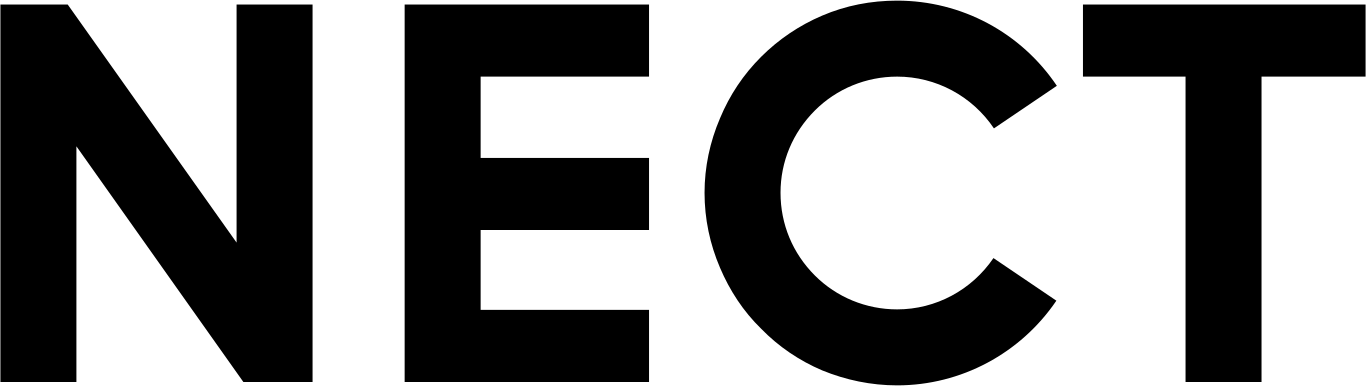Cloud Servers
Our cloud servers are located in state-of-the-art data centers. You get best-in-class performance with AMD EPYC 2nd Gen, Intel® Xeon® Gold processors and speedy NVMe SSDs.
No minimum contract period required! If you have a Nect Cloud server for less than a month, you only pay the hour-based fee.